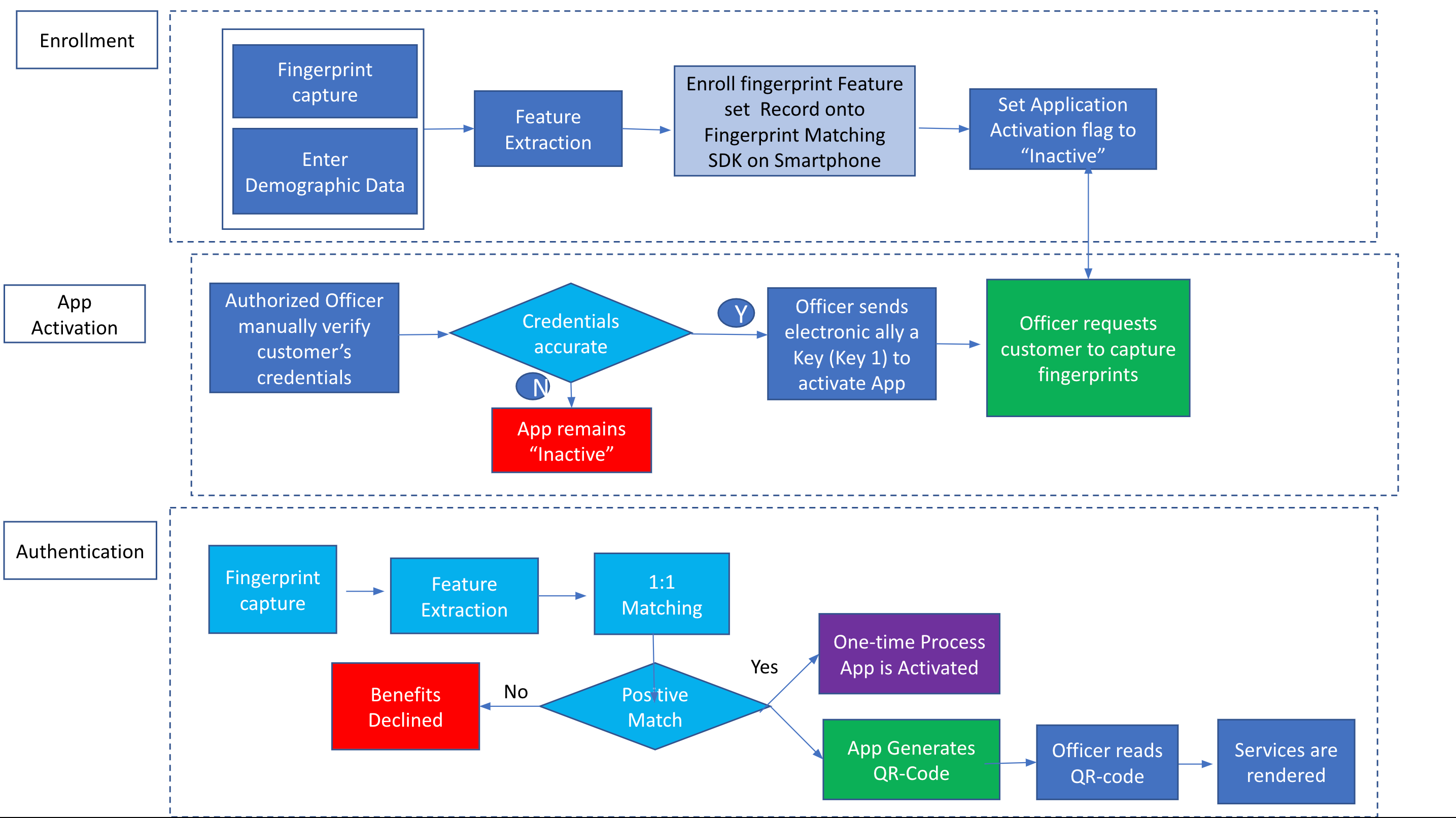The Application Activation process is described in the following steps:
1. Authorized Officer manually verify customer’s credential
2. If customer’s credentials seem to be unauthentic, Officer will not proceed with activation process
3. If the Authorized Officer is satisfied with the authenticity of customer credentials, Officer will send a temporary activation key and ask customer to capture his/her own prints
4. If the captured fingerprints match the stored fingerprints, the Officer will transmit a permanent key to the customer’s devices
The Activation Process is a one-time process only
The Activation Process is a one-time process only